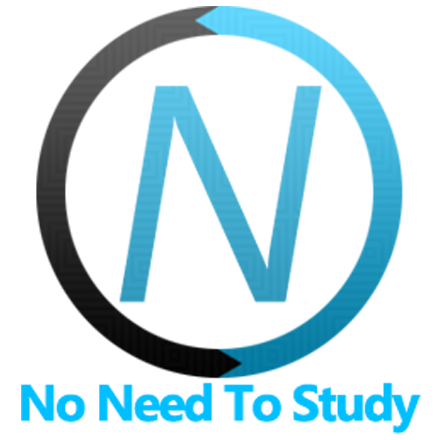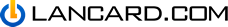Treeview Vue Component
Treeview Vue component represents Framework7's Treeview component.
Treeview Components
There are following components included:
f7-treeview- main treeview containerf7-treeview-item- treeview item
Treeview Properties
| Prop | Type | Default | Description |
|---|---|---|---|
| <f7-treeview-item> properties | |||
| toggle | boolean | Enables treeview item toggle button. By default enabled if there are children item | |
| item-toggle | boolean | false | Enables whole treeview item as toggle |
| selectable | boolean | false | Makes item selectable |
| selected | boolean | Makes item selected | |
| opened | boolean | false | Defines whether the item opened by default or not |
| label | string | Item label text | |
| load-children | boolean | false | Enable when you need to load children items on open. |
| link | string boolean | Enables link and link URL if specified as string. Same as href attribute | |
| <f7-treeview-item> icon related properties | |||
| icon-size | string number | Icon size in px | |
| icon-color | string | Icon color. One of the default colors | |
| icon | string | Custom icon class | |
| icon-f7 | string | Name of F7 Icons font icon | |
| icon-material | string | Name of Material Icons font icon | |
| icon-ios | string | Icon to be used in case of iOS theme is used. Consists of icon family and icon name divided by colon, e.g. f7:house | |
| icon-md | string | Icon to be used in case of MD theme is used. Consists of icon family and icon name divided by colon, e.g. material:home | |
| icon-aurora | string | Icon to be used in case of Aurora theme is used. Consists of icon family and icon name divided by colon, e.g. material:home | |
| <f7-treeview-item> navigation/router related properties | |||
| href | string boolean | # | URL of the page to load. In case of boolean href="false" it won't add href tag |
| target | string | Value of link target attribute, e.g. _blank, _self, etc. | |
| view | string | CSS selector of the View to load the page. Or current to load in current view. | |
| external | boolean | Enable to bypass Framework7's link click handler | |
| back | boolean | Enables back navigation link | |
| open-in | string | Allows open page route as modal or panel. Can be popup, loginScreen, sheet, popover or panel | |
| force | boolean | Force page to load and ignore previous page in history (use together with back prop) | |
| reload-current | boolean | Reloads new page instead of the currently active one | |
| reload-previous | boolean | Replace the previous page in history with the new one from route | |
| reload-all | boolean | Load new page and remove all previous pages from history and DOM | |
| reload-detail | boolean | Reload Detail page in Master Detail view | |
| animate | boolean | Disables pages animation | |
| transition | string | Name of the custom page transition | |
| ignore-cache | boolean | Ignores caching | |
| route-tab-id | string | Routable Tab id | |
| route-props | object | Object with additional props that will be passed to target route component | |
| prevent-router | boolean | false | If set, then it won't be processed by Framework7 router |
| <f7-treeview-item> action related properties | |||
| panel-open | string boolean | CSS selector of panel to open on click. Or can be left or right if there is only left or right panel in DOM. | |
| panel-close | string boolean | Closes panel on click | |
| panel-toggle | string boolean | CSS selector of panel to toggle on click. Or can be left or right if there is only left or right panel in DOM. | |
| actions-open | string boolean | CSS selector of the action sheet to open on click | |
| actions-close | string boolean | CSS selector of the action sheet to close on click. Or boolean property to close currently opened action sheet | |
| popup-open | string boolean | CSS selector of the popup to open on click | |
| popup-close | string boolean | CSS selector of the popup to close on click. Or boolean property to close currently opened popup | |
| popover-open | string boolean | CSS selector of the popover to open on click | |
| popover-close | string boolean | CSS selector of the popover to close on click. Or boolean property to close currently opened popover | |
| sheet-open | string boolean | CSS selector of the sheet modal to open on click | |
| sheet-close | string boolean | CSS selector of the sheet modal to close on click. Or boolean property to close currently opened sheet modal | |
| login-screen-open | string boolean | CSS selector of the login screen to open on click | |
| login-screen-close | string boolean | CSS selector of the login screen to close on click. Or boolean property to close currently opened login screen | |
| sortable-enable | string boolean | CSS selector of the Sortable list to be enabled on click | |
| sortable-disable | string boolean | CSS selector of the Sortable list to be disabled on click. Or boolean property to close currently opened Sortable list | |
| sortable-toggle | string boolean | CSS selector of the Sortable list to toggle on click. Or boolean property to toggle currently opened/closed Sortable list | |
| searchbar-enable | string boolean | CSS selector of the Expandable Searchbar to be enabled on click. Or boolean property to enable the first found Searchbar | |
| searchbar-disable | string boolean | CSS selector of the Expandable Searchbar to be disabled on click. Or boolean property to disable the first found Searchbar | |
| searchbar-toggle | string boolean | CSS selector of the Expandable Searchbar to toggle on click. Or boolean property to toggle the first found Searchbar | |
| searchbar-clear | string boolean | CSS selector of the Expandable Searchbar to clear on click. Or boolean property to clear the first found Searchbar | |
| card-open | string boolean | CSS selector of the expandable card to open on click. Or boolean to open first found expandable card | |
| card-close | string boolean | CSS selector of the expandable card to close on click. Or boolean property to close currently opened expandable card | |
| card-prevent-open | boolean | Click on element with this prop won't open its parent expandable card | |
| menu-close | boolean | Closes Menu dropdown on click | |
Treeview Events
| Event | Description |
|---|---|
| <f7-treeview-item> events | |
| click | Event will be triggeres when user clicks on treeview item |
| treeview:open | Event will be triggered on item open |
| treeview:close | Event will be triggered on item close |
| treeview:loadchildren | Event will be triggered on first open of Treeview item with loadChildren prop. In event.detail it contains function to hide loading preloader. |
Treeview Item Slots
Treeview Vue component (<f7-treeview-item>) has additional slots for custom elements:
root-start- element will be inserted in the beginning of treeview item elementroot/root-end- element will be inserted in the end of treeview item elementcontent-start- element will be inserted in the beginning of<div class="treeview-item-content">elementcontent/content-end- element will be inserted in the end of<div class="treeview-item-content">elementchildren-start- element will be inserted in the beginning of the<div class="treeview-item-children">elementdefault- element will be inserted in the end of the<div class="treeview-item-children">elementmedia- element will be inserted before<div class="treeview-item-label">elementlabel-start- element will be inserted in the beginning<div class="treeview-item-label">elementlabel- element will be inserted in the end of<div class="treeview-item-label">element
<f7-treeview-item label="Item 1">
<img src="path-to-my-image.jpg" slot="media">
<div slot="root-start">Root Start</div>
<div slot="root">Root End</div>
<div slot="content-start">Content Start</div>
<div slot="content">Content End</div>
<span slot="label-start">Before Label</span>
<f7-treeview-item label="Sub Item 1" />
...
</f7-treeview-item>
<!-- Renders to: -->
<div class="treeview-item">
<div class="treeview-item-root">
<div>Root Start</div>
<div class="treeview-toggle"></div>
<div class="treeview-item-content">
<div>Content Start</div>
<img src="path-to-my-image.jpg">
<div class="treeview-item-label">
<span>Before Label</span>
Item 1
</div>
<div>Content End</div>
</div>
</div>
<div class="treeview-item-children">
<div class="treeview-item">
<div class="treeview-item-root">
<div class="treeview-item-content">
<div class="treeview-item-label">Sub Item 1</div>
</div>
</div>
</div>
...
</div>
<div>Root End</div>
</div>
Examples
<template>
<f7-page>
<f7-navbar title="Treeview"></f7-navbar>
<f7-block-title>Basic tree view</f7-block-title>
<f7-block strong class="no-padding-horizontal">
<f7-treeview>
<f7-treeview-item label="Item 1">
<f7-treeview-item label="Sub Item 1">
<f7-treeview-item label="Sub Sub Item 1"></f7-treeview-item>
<f7-treeview-item label="Sub Sub Item 2"></f7-treeview-item>
</f7-treeview-item>
<f7-treeview-item label="Sub Item 2">
<f7-treeview-item label="Sub Sub Item 1"></f7-treeview-item>
<f7-treeview-item label="Sub Sub Item 2"></f7-treeview-item>
</f7-treeview-item>
</f7-treeview-item>
<f7-treeview-item label="Item 2">
<f7-treeview-item label="Sub Item 1">
<f7-treeview-item label="Sub Sub Item 1"></f7-treeview-item>
<f7-treeview-item label="Sub Sub Item 2"></f7-treeview-item>
</f7-treeview-item>
<f7-treeview-item label="Sub Item 2">
<f7-treeview-item label="Sub Sub Item 1"></f7-treeview-item>
<f7-treeview-item label="Sub Sub Item 2"></f7-treeview-item>
</f7-treeview-item>
</f7-treeview-item>
<f7-treeview-item label="Item 3"></f7-treeview-item>
</f7-treeview>
</f7-block>
<f7-block-title>With icons</f7-block-title>
<f7-block strong class="no-padding-horizontal">
<f7-treeview>
<f7-treeview-item label="images" icon-f7="folder_fill">
<f7-treeview-item label="avatar.png" icon-f7="photo_fill"></f7-treeview-item>
<f7-treeview-item label="background.jpg" icon-f7="photo_fill"></f7-treeview-item>
</f7-treeview-item>
<f7-treeview-item label="documents" icon-f7="folder_fill">
<f7-treeview-item label="cv.docx" icon-f7="doc_text_fill"></f7-treeview-item>
<f7-treeview-item label="info.docx" icon-f7="doc_text_fill"></f7-treeview-item>
</f7-treeview-item>
<f7-treeview-item label=".gitignore" icon-f7="logo_github"></f7-treeview-item>
<f7-treeview-item label="index.html" icon-f7="doc_text_fill"></f7-treeview-item>
</f7-treeview>
</f7-block>
<f7-block-title>With checkboxes</f7-block-title>
<f7-block strong class="no-padding-horizontal">
<f7-treeview>
<f7-treeview-item label="images" icon-f7="folder_fill">
<template #content-start>
<f7-checkbox
:checked="Object.values(checkboxes.images).indexOf(false) < 0"
:indeterminate="Object.values(checkboxes.images).indexOf(false) >= 0 && Object.values(checkboxes.images).indexOf(true) >= 0"
@change="(e) => Object.keys(checkboxes.images).forEach(k => checkboxes.images[k] = e.target.checked)"
/>
</template>
<f7-treeview-item label="avatar.png" icon-f7="photo_fill">
<template #content-start>
<f7-checkbox
:checked="checkboxes.images['avatar.png']"
@change="checkboxes.images['avatar.png'] = $event.target.checked"
/>
</template>
</f7-treeview-item>
<f7-treeview-item label="background.jpg" icon-f7="photo_fill">
<template #content-start>
<f7-checkbox
:checked="checkboxes.images['background.jpg']"
@change="checkboxes.images['background.jpg'] = $event.target.checked"
/>
</template>
</f7-treeview-item>
</f7-treeview-item>
<f7-treeview-item label="documents" icon-f7="folder_fill">
<template #content-start>
<f7-checkbox
:checked="Object.values(checkboxes.documents).indexOf(false) < 0"
:indeterminate="Object.values(checkboxes.documents).indexOf(false) >= 0 && Object.values(checkboxes.documents).indexOf(true) >= 0"
@change="(e) => Object.keys(checkboxes.documents).forEach(k => checkboxes.documents[k] = e.target.checked)"
/>
</template>
<f7-treeview-item label="cv.docx" icon-f7="doc_text_fill">
<template #content-start>
<f7-checkbox
:checked="checkboxes.documents['cv.docx']"
@change="checkboxes.documents['cv.docx'] = $event.target.checked"
/>
</template>
</f7-treeview-item>
<f7-treeview-item label="info.docx" icon-f7="doc_text_fill">
<template #content-start>
<f7-checkbox
:checked="checkboxes.documents['info.docx']"
@change="checkboxes.documents['info.docx'] = $event.target.checked"
/>
</template>
</f7-treeview-item>
</f7-treeview-item>
<f7-treeview-item label=".gitignore" icon-f7="logo_github">
<template #content-start>
<f7-checkbox
:checked="checkboxes['.gitignore']"
@change="checkboxes['.gitignore'] = $event.target.checked"
/>
</template>
</f7-treeview-item>
<f7-treeview-item label="index.html" icon-f7="doc_text_fill">
<template #content-start>
<f7-checkbox
:checked="checkboxes['index.html']"
@change="checkboxes['index.html'] = $event.target.checked"
/>
</template>
</f7-treeview-item>
</f7-treeview>
</f7-block>
<f7-block-title>Whole item as toggle</f7-block-title>
<f7-block strong class="no-padding-horizontal">
<f7-treeview>
<f7-treeview-item item-toggle label="images" icon-f7="folder_fill">
<f7-treeview-item label="avatar.png" icon-f7="photo_fill"></f7-treeview-item>
<f7-treeview-item label="background.jpg" icon-f7="photo_fill"></f7-treeview-item>
</f7-treeview-item>
<f7-treeview-item item-toggle label="documents" icon-f7="folder_fill">
<f7-treeview-item label="cv.docx" icon-f7="doc_text_fill"></f7-treeview-item>
<f7-treeview-item label="info.docx" icon-f7="doc_text_fill"></f7-treeview-item>
</f7-treeview-item>
<f7-treeview-item label=".gitignore" icon-f7="logo_github"></f7-treeview-item>
<f7-treeview-item label="index.html" icon-f7="doc_text_fill"></f7-treeview-item>
</f7-treeview>
</f7-block>
<f7-block-title>Selectable</f7-block-title>
<f7-block strong class="no-padding-horizontal">
<f7-treeview>
<f7-treeview-item
selectable
:selected="selectedItem === 'images'"
label="images"
icon-f7="folder_fill"
@click="toggleSelectable($event, 'images')"
>
<f7-treeview-item
selectable
:selected="selectedItem === 'avatar.png'"
label="avatar.png"
icon-f7="photo_fill"
@click="toggleSelectable($event, 'avatar.png')"
></f7-treeview-item>
<f7-treeview-item
selectable
:selected="selectedItem === 'background.jpg'"
label="background.jpg"
icon-f7="photo_fill"
@click="toggleSelectable($event, 'background.jpg')"
></f7-treeview-item>
</f7-treeview-item>
<f7-treeview-item
selectable
:selected="selectedItem === 'documents'"
label="documents"
icon-f7="folder_fill"
@click="toggleSelectable($event, 'documents')"
>
<f7-treeview-item
selectable
:selected="selectedItem === 'cv.docx'"
label="cv.docx"
icon-f7="doc_text_fill"
@click="toggleSelectable($event, 'cv.docx')"
></f7-treeview-item>
<f7-treeview-item
selectable
:selected="selectedItem === 'info.docx'"
label="info.docx"
icon-f7="doc_text_fill"
@click="toggleSelectable($event, 'info.docx')"
></f7-treeview-item>
</f7-treeview-item>
<f7-treeview-item
selectable
:selected="selectedItem === '.gitignore'"
label=".gitignore"
icon-f7="logo_github"
@click="toggleSelectable($event, '.gitignore')"
></f7-treeview-item>
<f7-treeview-item
selectable
:selected="selectedItem === 'index.html'"
label="index.html"
icon-f7="doc_text_fill"
@click="toggleSelectable($event, 'index.html')"
></f7-treeview-item>
</f7-treeview>
</f7-block>
<f7-block-title>Preload children</f7-block-title>
<f7-block strong class="no-padding-horizontal">
<f7-treeview>
<f7-treeview-item
toggle
load-children
icon-f7="person_2_fill"
label="Users"
@treeview:loadchildren="loadChildren"
>
<f7-treeview-item
v-for="(item, index) in loadedChildren"
:key="index"
icon-f7="person_fill"
:label="item.name"
></f7-treeview-item>
</f7-treeview-item>
</f7-treeview>
</f7-block>
<f7-block-title>With links</f7-block-title>
<f7-block strong class="no-padding-horizontal">
<f7-treeview>
<f7-treeview-item icon-f7="square_grid_2x2_fill" item-toggle label="Modals">
<f7-treeview-item link="/popup/" icon-f7="link" label="Popup" ></f7-treeview-item>
<f7-treeview-item link="/dialog/" icon-f7="link" label="Dialog" ></f7-treeview-item>
<f7-treeview-item link="/action-sheet/" icon-f7="link" label="Action Sheet" ></f7-treeview-item>
</f7-treeview-item>
<f7-treeview-item icon-f7="square_grid_2x2_fill" item-toggle label="Navigation Bars">
<f7-treeview-item link="/navbar/" icon-f7="link" label="Navbar" ></f7-treeview-item>
<f7-treeview-item link="/toolbar-tabbar/" icon-f7="link" label="Toolbar & Tabbar" ></f7-treeview-item>
</f7-treeview-item>
</f7-treeview>
</f7-block>
</f7-page>
</template>
<script>
import { f7 } from 'framework7-vue';
export default {
data: function () {
return {
checkboxes: {
images: {
'avatar.png': false,
'background.jpg': false,
},
documents: {
'cv.docx': false,
'info.docx': false,
},
'.gitignore': false,
'index.html': false,
},
selectedItem: null,
loadedChildren: [],
};
},
methods: {
toggleSelectable: function (e, item) {
var self = this;
if (f7.$(e.target).is('.treeview-toggle')) return;
self.selectedItem = item;
},
loadChildren: function (e, done) {
var self = this;
setTimeout(function () {
// call done() to hide preloader
done();
self.loadedChildren = [
{
name: 'John Doe',
},
{
name: 'Jane Doe',
},
{
name: 'Calvin Johnson',
},
];
}, 2000);
},
},
}
</script>